How to Fix the Blue Screen of Death (BSOD) on Windows 10 and 11
 What does the blue screen of death (BSOD) mean?
The Blue Screen of Death (BSOD) is a stop
error screen displayed on a Windows computer system after a fatal system error.
It indicates that the operating system has encountered a problem from which it cannot
recover, prompting a system crash. When it occurs, the screen displays error
codes and messages that can help diagnose the cause of the c...
What does the blue screen of death (BSOD) mean?
The Blue Screen of Death (BSOD) is a stop
error screen displayed on a Windows computer system after a fatal system error.
It indicates that the operating system has encountered a problem from which it cannot
recover, prompting a system crash. When it occurs, the screen displays error
codes and messages that can help diagnose the cause of the c...
- 0 Comments
- 171 Views
- Share:
- 0
- 0
How to Enable Dark Mode in Windows 11
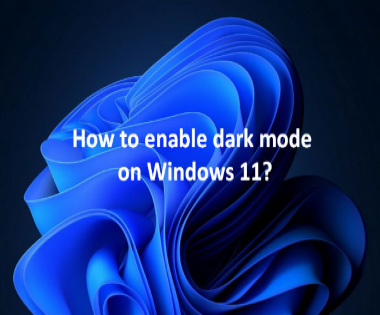 Enabling Dark Mode in Windows 11 is a straightforward process here's how you can do it:Method 1: Using Settings 1. Open Settings: Click on the Start button and select the Settings gear icon. Alternatively, press Windows + I on your keyboard. 2. Go to Personalization: In the Settings window, click on "Personalization" from the left-hand menu. 3. Select Colors: Click "Colors" in th...
Enabling Dark Mode in Windows 11 is a straightforward process here's how you can do it:Method 1: Using Settings 1. Open Settings: Click on the Start button and select the Settings gear icon. Alternatively, press Windows + I on your keyboard. 2. Go to Personalization: In the Settings window, click on "Personalization" from the left-hand menu. 3. Select Colors: Click "Colors" in th...
- 0 Comments
- 153 Views
- Share:
- 0
- 0
How to Upgrade to Windows 11 from Windows 10
 Upgrading to Windows 11 from Windows 10 is a straightforward process. Here’s a step-by-step guide describing what to look for in each step.Step-by-Step Guide to Upgrade to Windows 111. Check System Requirements Ensure your PC meets the minimum system requirements for Windows 11. You can use the PC Health Check app provided by Microsoft to check compatibility.2. Backup You...
Upgrading to Windows 11 from Windows 10 is a straightforward process. Here’s a step-by-step guide describing what to look for in each step.Step-by-Step Guide to Upgrade to Windows 111. Check System Requirements Ensure your PC meets the minimum system requirements for Windows 11. You can use the PC Health Check app provided by Microsoft to check compatibility.2. Backup You...
- 0 Comments
- 125 Views
- Share:
- 0
- 0
