🚀 New Feature: Personalize Your IT Support Forum Profile
We’re thrilled to announce a new profile customization feature on our Tech Community. Now, you can personalize your profile to display your skills, showcase your expertise, and connect with other IT professionals.
👤 What’s New?
✅ Upload Your Custom Avatar.
Stand out in every thread with your unique image. Build recognition and credibility in community discussions and support threads.
✅ Set Your Display Name (changed only once).
Choose a name that reflects your professional identity. Keep it sharp, genuine, and this is how you’ll be known in the community. This is your professional identity, so make it count!
✅ Add a Bio That Highlights Your Skills.
Showcase your IT skills, experience, certifications, and interests. Whether you’re into system troubleshooting, networking, or cloud, your profile should tell your story and help others understand who you are.
💡 Why You Should Update Your Profile.
Builds Trust and Credibility.
A complete profile helps others take your questions, answers, and contributions seriously.
Helps You Connect with Peers and Potential Employers.
Your profile is visible across the community, including recruiters, hiring managers, and other professionals. A well-written bio and active presence could lead to job opportunities, freelance work, collaborations, or mentorship.
Makes Your Responses More Respected and Visible.
In community-driven platforms, users tend to engage more with profiles that appear authentic and informed. A complete profile increases the chances of your answers being liked, upvoted, or even featured.
Highlights Your Tech Skills and Experience.
Your profile serves as a mini tech portfolio. Use it to list your key areas of expertise, such as OS troubleshooting, tech support, cybersecurity, or laptop repairs.
🛠️How to Update Your Profile.
Log in to your IT Support Forum account.
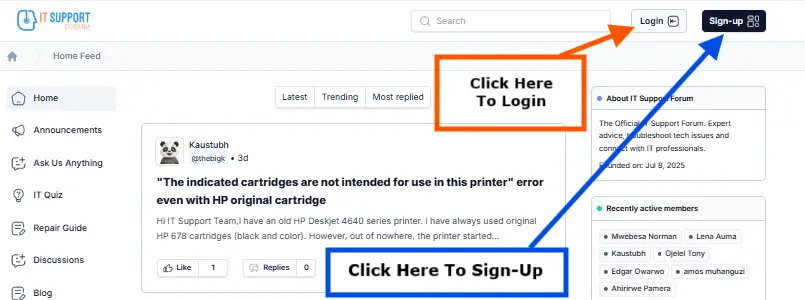
Click on your Profile, then click Edit Profile.
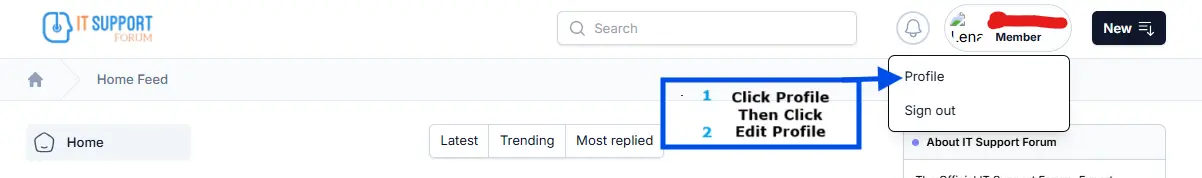
Upload your Avatar, set your Display Name, and write your Bio.
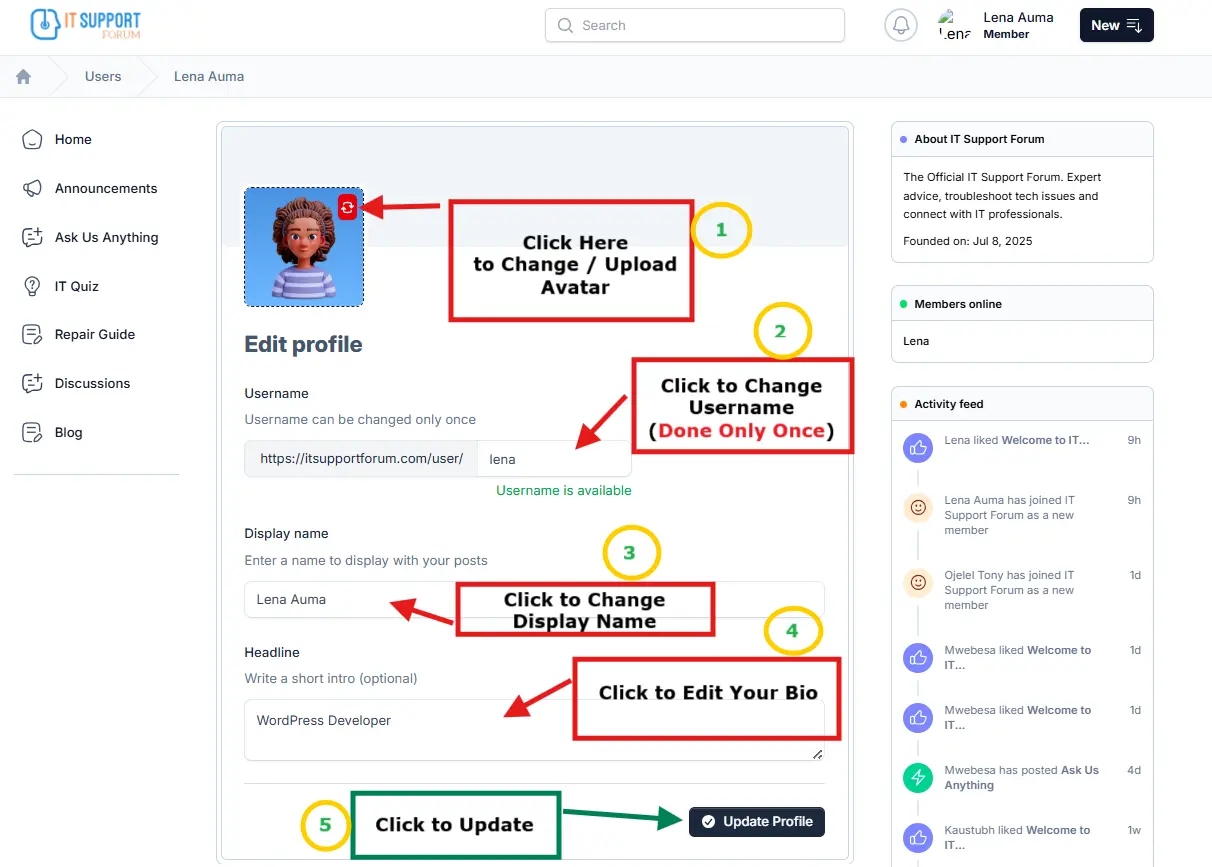
Update Profile and start engaging with confidence!
📣 Let the community and the tech world know who you are. Whether you're offering help, asking questions, or exploring career growth, it starts with your profile.
